PM2
Advanced, production process manager for Node.JS
PM2 is a production-grade process manager for Node.js applications. It run applications in the background (as daemons), automatically restarts them if they crash, and manages multiple applications on a single server.
It not only simplifies process management but also provides a comprehensive set of advanced monitoring tools. Here’s a detailed overview based on the experience and screenshots you provided.
The free version is quite limited but I think it could be interesting.
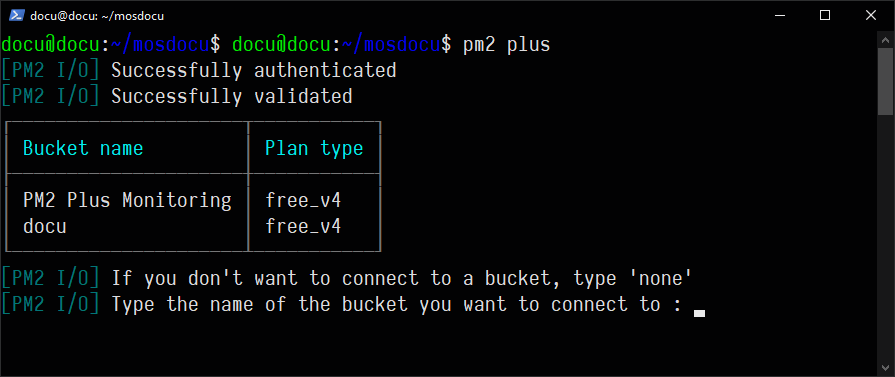
In the first step, as seen in the screenshot above, PM2 offers an interactive interface to connect to "buckets" (specific monitoring instances) via the pm2 plus command. The authentication and validation happen smoothly, and it then offers a choice of available buckets. This showcases PM2’s flexibility in monitoring multiple applications through a single interface, allowing real-time tracking of application performance and status.

Moving on to above, we are greeted by the PM2 graphical dashboard. This interface provides a detailed real-time view of system and application metrics. The data is clear and easy to interpret: CPU usage, memory usage, heap size, event loop latency, and other crucial performance metrics are all displayed. This dashboard makes it easy to assess the overall health of the application, making it especially useful for identifying performance issues or bottlenecks.
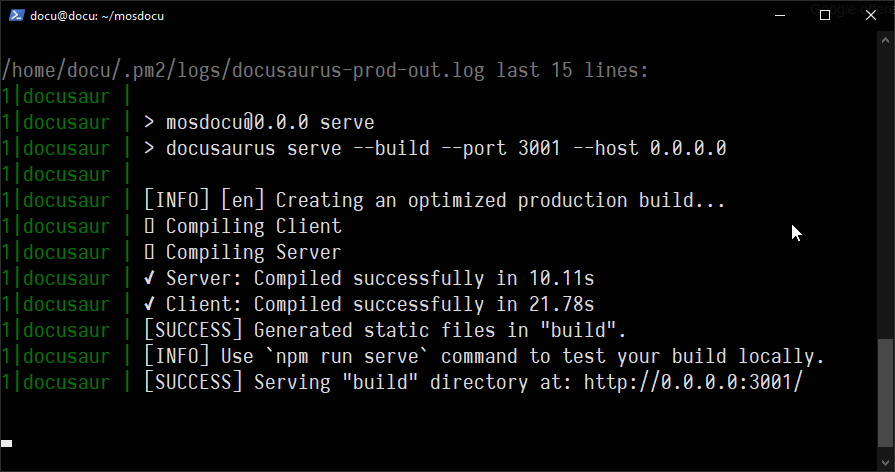
In the shell interface captured in above, PM2 displays detailed logs of the Docusaurus application. It shows that the application was compiled and successfully served, ready to be tested locally on port 3001. This level of detail is extremely useful for developers and system administrators, as it allows them to track the deployment process and quickly identify any errors or important messages.
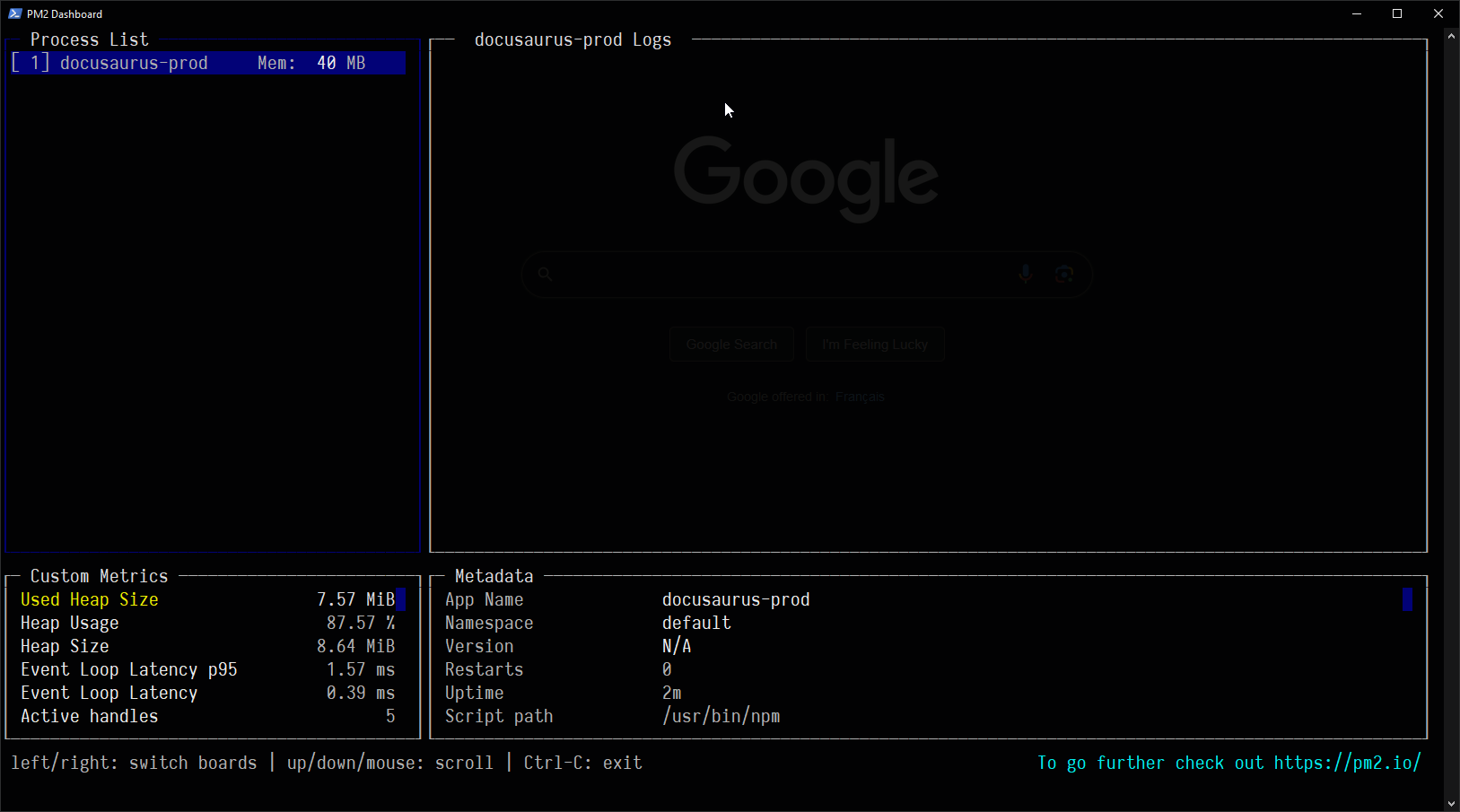
Finally, the screenshot above showcases PM2’s monitoring interface directly in the terminal. This textual view of metrics provides real-time information similar to the graphical interface. Data on memory usage, event loop latency, and active handles are easily accessible at a glance. For users who prefer working in the terminal, this view is invaluable, offering simple yet effective monitoring without leaving the command line.
Overall, using PM2 provides a unified experience for process management and monitoring, with various options for visualizing and interpreting application data in real time, whether through a graphical interface or the command line. It's an essential tool for any Node.js environment that requires continuous monitoring and robust application management.
