HomeLab
1. Where I started from
I think it all started with two triggers:
- The many YouTube videos about selfhosting (mostly on docker platform).
- The idea of having personal apps, buying something that consumed relatively little to start with.
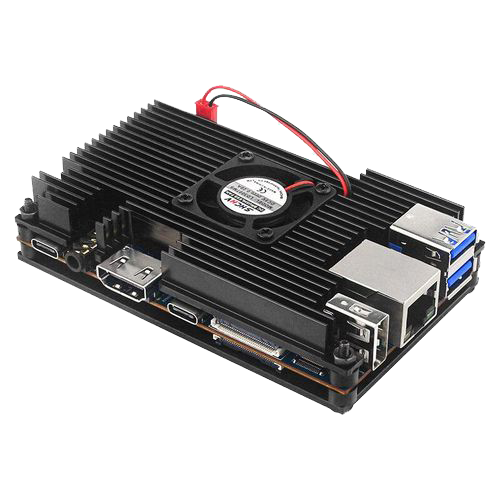
For this reason I started by purchasing an OrangePi5, The 8Gb model to be precise.
I decided to buy this model instead of the Raspberry 4 because I could insert an M2 SSD which was much more solid and performing than a microSD card. MicroSD cards tend to corrupt data quickly if there is significant I/O activity. I then bought him a heatsink and a quality USB type-C power supply so that he wouldn't have any problems with either power or temperature.
I think it's a great purchase to start, today there are also more performing models, but in general I recommend x64 platforms to have maximum compatibility with everything. If you have the opportunity, a cheap minipc relatively recently is more than good to start.
It is also important to take into account the energy aspect, especially if you have to keep the services active 24 hours a day. If you have an old server running with an Intel XEON processor and a 1kW power supply, it will consume a lot of energy and will be super inefficient if there a little load.
In addition to the services I already had on the Orangepi5 I wanted to experiment with other things:
✅ I wanted to have a Hypervisor to be able to mount VMs and LXC containers.
➡️So I wanted to try a hypervisor, especially Proxmox.
✅ I wanted to use OPNsense on VM by passing through the ethernet ports.
➡️My french carrier allows me (via workaround) to use a custom router. I like to be in control of everything in my home so I wanted to go with something custom and completely customizable.
Buying a PC with at least 4 eth ports (preferably Intel for compatibility reasons) would have been perfect for me.
So I start doing research about potential purchases available on the market.
I found what I was most interested in on the Server forum servethehome.
So I found something interesting in the CWWK shop.
Simply put, the model with the Intel n305 CPU and 6 Intel i226 eth ports would have been more than enough. But I decided to overdo it thinking of a future where I would need more performance.
1. Where I'm now
So I decided to spend more and get the Intel i5 1235u model.
So this is the central part of my current homelab as of today 🙂
I completed the work with 32gb of ram and two nvme ssd for redundancy.
As for the storage of devices that must be ON 24/7, especially if there is frequent activity on the disk, it is not recommended to buy consumer SSDs, especially if they are cheap. In these cases values such as MTBF or TBW become important
As you can see, the mini PC that acts as my router with OPNsense is the central part of my infrastructure. In addition to this, my mini PC also acts as a hypervisor for all my VMs and containers, and therefore for all online services.
✔ The external HDD for backups that will always be available in case of need.
✔ The UPS connected via USB where NUT acts as a UPS server.
✔ The two SONOFF USB keys that are passed through to Home Assistant (for home automation).
Then I have:
✔ The main PC that I turn on when needed.
✔ The Synology NAS that turns on on the weekend for backups or when needed via WOL.
✔ The TrueNAS Scale that turns on on the weekend to do backups/snapshots of all.
UPS
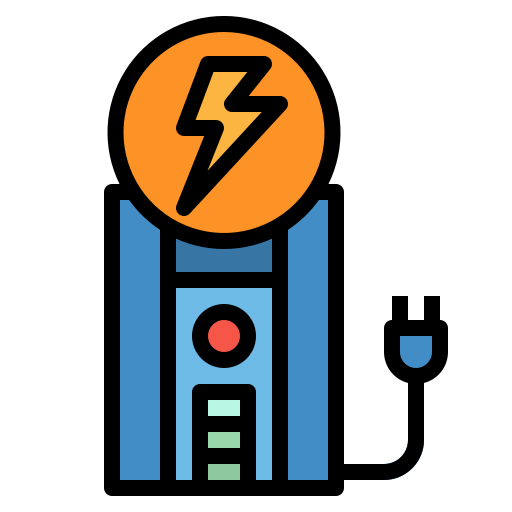
If your power line is unstable and at the same time the services start to be important/critical, such as a website, a wiki, a password manager or other, you can also think about buying a UPS. The choice of the latter must be carefully evaluated, to be as future proof as possible. One of the variables could be the compatibility with NUT.
The world of used can be interesting especially considering that in most cases the only thing that needs replacing is the battery. For example, I found a used EATON, I was lucky enough to find almost new batteries but they would still have cost little on Amazon.
Here too, energy consumption must be taken into consideration, as the UPS consumes power even in IDLE mode. There are some small exceptions. For example, the GreenPower UPS Technology option allows you to have a consumption of approximately ~4 watts. Unfortunately, I have never found anything on the second-hand market in France 😔. In my case, my EATON draws ~6 watts while in use.
There are many options on the market. There are also mini UPS ( like these) that work with 12v output connectors. If you need to power a few devices (ont+router+orangepi) then it's fine. But if you then need to power other larger devices it won't be fine anymore!
I personally opted for an Eaton UPS. The reasons? They are widely supported by NUT (Network UPS Tools) and on the second-hand market in France you can find good deals.
So I setup NUT on Proxmox. Now when the power goes out and the batteries are only at 40% my Proxmox shuts down. Also if my Synology NAS is on it shuts down too! which is awesome! 🙂
Backup
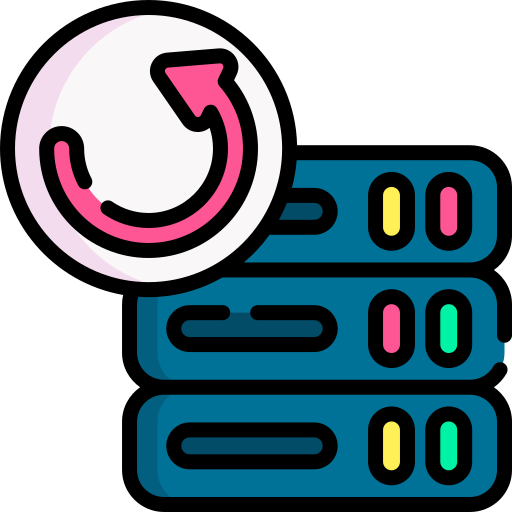
Another aspect that in my opinion is important, if you want to do one of the next steps is the backup. If you want to go cheap an external hdd can be fine but if you want to do things properly, a NAS could be a good idea. I am a big fan of the Synology brand. To save energy if you don't actually need it you can set it to turn on only on weekends to do your weekly backup.
In my case I also have a backup server with TrueNAS SCALE that is basically only online when I need to do backups on the weekend. The rest of the time it is all offline.
Final thoughs
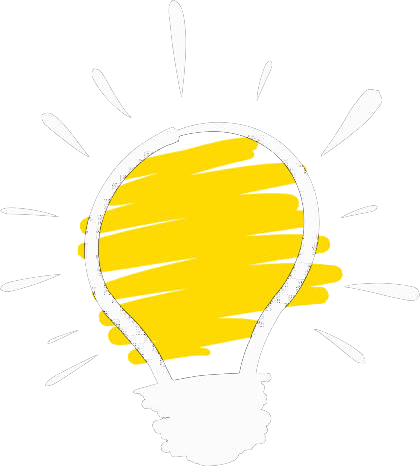
I would like to have a PC that I can access when needed to do homeLabs of virtual architectures with Win Server or Linux systems. Before I had a dedicated PC but I quickly realized that I could easily do this lab with my gaming PC via hyperV.
Putting this aside, I think that maybe in the future I will change something. In particular I am thinking of inserting a dedicated Firewall (for now I am aiming for the Dream machine SE by Ubiquiti). If I find it also a UPS that allows me to have more autonomy. Putting these ideas aside, I think that everything is fine as it is.
What do you really need?
It depends on your needs. 😉
If you need to host a simple website and/or some containers, a simple raspberrypi, orangepi or something similar is fine.
Even an old office PC can be fine, but it will obviously consume more power.
If you need something powerful for your homelab but you don't want to spend too much, the second-hand route is the only way. Surely the consumption will be high but if you turn it on only when you have to do some lab work, that's fine. On the second-hand market you can find nice things, even in rack format. Just be careful about the compatibility of the components. For example, some CPUs are not compatible with recent Windows Server distributions.
If you want to do something more, you want the flexibility of having Proxmox and you have little budget you can buy a based x86 pc. With about ~ 200 euros you can find minipc/nuc with Intel n100 cpu (or similar cpu). Obviously you then have to spend a little more on RAM and SSD.
My advice, If you want to perform 24/7 services, to be safe, is always to buy 2 SSDs for the os/containers to make a RAID1 and have the peace of mind of always having the services operational in case an SSD were to corrupt. Obviously if you opt for a single disk board, forget about this tip!
If you want something more powerful you can look at the n305 processors. The next step is the core i5, like the core i5 1235u I have. You will have quite a bit of power there to host your services. You can also make a Proxmox server cluster or a CEPH storage but then it would be too extreme / overkill. Understandable only if you have a business that relies on this hardware.