Home automation (HA)
1. Introduction: The Value of Home Automation
In today’s rapidly evolving technological landscape, the concept of home automation—commonly referred to as "smart home technology"—has transitioned from being a luxury to a practical necessity. Home automation offers a seamless blend of convenience, efficiency, and safety, transforming the way we interact with our living spaces. This chapter delves into the multifaceted benefits of integrating home automation systems, focusing on their potential to optimize energy consumption, enhance daily convenience, and safeguard against costly damages.
One of the most significant advantages of home automation is its ability to monitor and manage energy usage effectively. By employing smart meters and real-time energy tracking systems, homeowners can gain detailed insights into their energy consumption patterns. Such information not only promotes awareness but also empowers individuals to make informed decisions, reducing unnecessary energy usage and ultimately lowering utility bills. Whether it’s scheduling appliances to operate during off-peak hours or automating heating and cooling systems, smart technologies pave the way for a more sustainable and cost-effective lifestyle.
Beyond energy efficiency, home automation excels in enhancing the everyday convenience of managing household functions. Simple tasks, such as turning off lights in unoccupied rooms or adjusting the thermostat, can be effortlessly handled through automation. More advanced systems can extend this convenience further, enabling homeowners to control these functions remotely via smartphones or voice assistants.
The role of home automation in safeguarding properties from unforeseen damages is another compelling reason for its adoption. For instance, integrating smart water leak sensors with automated shut-off valves can prevent potentially catastrophic water damage. When these sensors detect a leak, the system can instantly trigger the closure of the main water supply, mitigating risks and minimizing repair costs. This proactive approach demonstrates how automation can move beyond convenience to deliver tangible financial and safety benefits.
As we delve deeper into the specifics of home automation systems in the upcoming sections, it will become clear how these technologies are reshaping modern homes, aligning them with the demands of efficiency, sustainability, and security. Whether you are a homeowner, a tech enthusiast, or a professional exploring smart solutions, understanding the practical applications of home automation is a crucial step toward unlocking its full potential.
Home Automation Protocols
In the realm of home automation, various communication protocols enable seamless interaction among smart devices. Prominent among these are Zigbee, Z-Wave, and Thread, each offering distinct features and advantages.

✔ Zigbee
Zigbee is a low-power, wireless mesh networking protocol operating primarily in the 2.4 GHz frequency band. It supports data rates up to 250 kbps, facilitating efficient communication among devices. Zigbee's mesh network topology allows devices to relay information through one another, enhancing network range and reliability. This protocol is widely adopted in smart home ecosystems, with numerous compatible devices available across various manufacturers.

✔ Z-Wave
Z-Wave operates in the sub-1 GHz frequency range (908.42 MHz in the U.S. and 868 MHz in Europe), reducing potential interference from common household devices that utilize the 2.4 GHz band. It supports data rates up to 100 kbps and employs a mesh network topology similar to Zigbee, enabling devices to act as repeaters to extend network coverage. Z-Wave's strict certification process ensures high interoperability among devices from different manufacturers.

✔ Thread
Thread is an IPv6-based, low-power mesh networking protocol designed specifically for Internet of Things (IoT) applications. Operating in the 2.4 GHz frequency band, Thread offers secure and reliable communication with data rates comparable to Zigbee. Its native IP support facilitates direct internet connectivity without the need for proprietary gateways, promoting seamless integration with other IP-based networks.

✔ Wi-Fi
Wi-Fi is a ubiquitous wireless networking technology that operates primarily on the 2.4 GHz and 5 GHz frequency bands. It provides high data transfer rates, making it suitable for bandwidth-intensive applications such as streaming video from security cameras or controlling devices with complex functionalities. Many smart home devices leverage existing Wi-Fi networks, allowing for straightforward integration without the need for additional hubs or bridges.
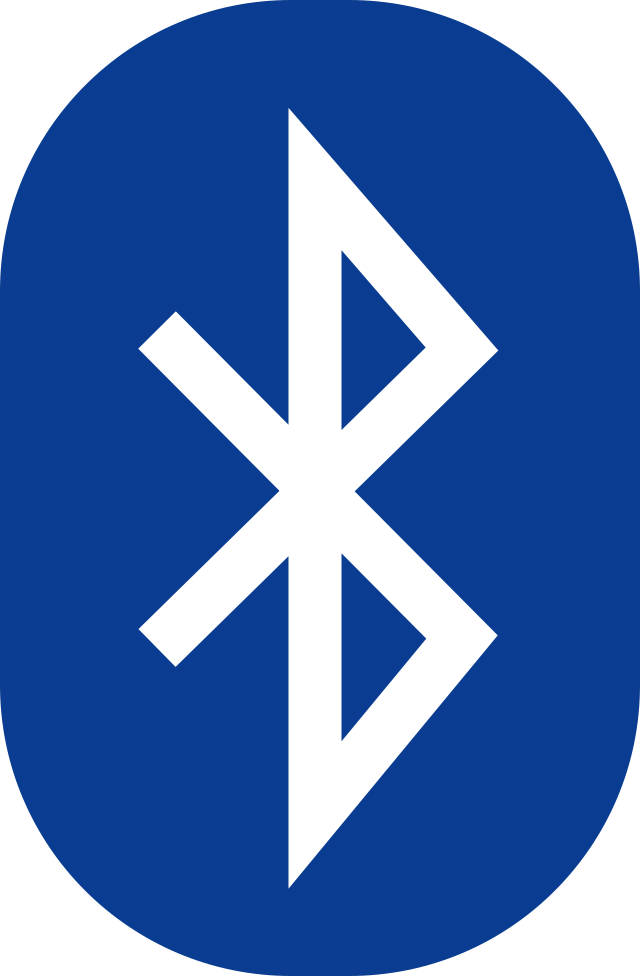
✔ Bluetooth
Bluetooth is a short-range wireless technology designed for quick and efficient data exchange between devices. In home automation, Bluetooth Low Energy (BLE) is commonly employed due to its reduced power consumption, making it ideal for devices like sensors and smart locks. Operating in the 2.4 GHz band, BLE facilitates direct communication between devices without the need for a central hub.
Comparative Analysis
In the realm of home automation, various wireless communication protocols offer distinct features and advantages. Here's a comparative overview of Zigbee, Z-Wave, Thread, Wi-Fi, and Bluetooth:
-
Frequency Band:
- Zigbee and Thread: Both operate in the 2.4 GHz band, a globally available frequency that may experience interference from other household devices like Wi-Fi and Bluetooth.
- Z-Wave: Operates in the sub-1 GHz range (908.42 MHz in the U.S. and 868 MHz in Europe), which helps minimize interference and can enhance reliability.
- Wi-Fi: Utilizes both 2.4 GHz and 5 GHz bands, with the latter offering higher data rates and reduced interference.
- Bluetooth: Primarily operates in the 2.4 GHz band, sharing this space with other protocols, which can lead to potential interference.
-
Data Rate:
- Zigbee: Supports data rates up to 250 kbps, suitable for applications requiring moderate data transmission speeds.
- Z-Wave: Offers data rates up to 100 kbps, adequate for most smart home applications.
- Thread: Provides data rates comparable to Zigbee, around 250 kbps.
- Wi-Fi: Delivers significantly higher data rates, ranging from 11 Mbps (802.11b) to several Gbps (802.11ac and 802.11ax), ideal for bandwidth-intensive applications like video streaming.
- Bluetooth: Bluetooth Low Energy (BLE) offers data rates up to 2 Mbps, sufficient for simple data exchanges and control commands.
-
Range:
- Zigbee: Typically covers up to 100 feet indoors, with range affected by obstacles.
- Z-Wave: Offers a similar indoor range, with its lower frequency band aiding in better penetration through walls.
- Thread: Comparable to Zigbee in range, around 100 feet indoors.
- Wi-Fi: Covers a broader range, up to 150 feet indoors, depending on router capabilities and environmental factors.
- Bluetooth: Effective range is shorter, generally up to 30 feet for classic Bluetooth and up to 100 feet for BLE.
-
Interoperability:
- Zigbee: Its open standard has led to widespread adoption, but variations in implementation across manufacturers have posed interoperability challenges.
- Z-Wave: Enforces a strict certification process, ensuring consistent interoperability across devices from different manufacturers.
- Thread: Designed for seamless integration with IP-based networks, promoting interoperability.
- Wi-Fi: Widely adopted with most smart home devices supporting it, facilitating seamless integration into existing home networks.
- Bluetooth: Interoperability depends on device profiles and versions, which can sometimes lead to compatibility challenges.
-
Power Consumption:
- Zigbee, Z-Wave, and Thread: All are designed for low power consumption, making them suitable for battery-operated devices.
- Wi-Fi: Consumes more power, which may not be ideal for devices requiring long battery life.
- Bluetooth: Especially BLE, is optimized for minimal energy usage, extending the battery life of connected devices.
-
Market Adoption:
- Zigbee: Its open standard and support from major manufacturers have led to significant market penetration, resulting in a broad array of compatible devices and often more cost-effective solutions for consumers.
- Z-Wave: While having a smaller market share compared to Zigbee, its focus on interoperability and reliability has garnered a dedicated user base.
- Thread: As a newer protocol, it's gaining traction, especially with backing from companies like Google and its integration into Nest devices.
- Wi-Fi: Extensive market penetration due to its high data rates and integration into existing home networks, leading to a broad array of compatible devices.
- Bluetooth: Widespread use in personal devices like smartphones and wearables has driven its adoption in smart home applications, particularly for close-range, low-power interactions.
Understanding these differences is crucial for designing a smart home ecosystem that aligns with specific needs, ensuring optimal performance and reliability.

What did I choose?
Personally I made the choice to go for the Zigbee protocol. Today it is the most used and on the market you can find several compatible devices at a good price. Ideally (if I were filthy rich) I would have gone with Triad+Matter to have the latest technology available and the possibility of having multi-admin devices (for example I could connect a device to HA and link it to Alexa at the same time)
2. What do you know to initiate?
To embark on your home automation journey with Home Assistant, you can deploy it using either a container or a virtual machine (VM). Opting for a VM installation is often advantageous, as it grants access to the full suite of features, including add-ons (plugins), as detailed on the official Home Assistant installation page.
Benefits of Installing on a Virtual Machine:
-
Comprehensive Add-on Support: Add-ons enhance Home Assistant's capabilities by integrating additional services directly into its interface. Notably, add-ons are exclusive to installations that include the Supervisor, which is present in Home Assistant OS and Home Assistant Supervised installations. Container-based installations, such as Home Assistant Container, do not support add-ons due to the absence of the Supervisor.
-
System Isolation: Running Home Assistant within a VM ensures that any issues remain contained, preventing them from affecting the host system or other running services.
Installation Steps on a Virtual Machine:
-
Set Up the Virtualization Environment: Install a compatible virtualization platform, such as Proxmox, VirtualBox, or VMware, on your chosen hardware.
-
Download the Home Assistant OS Image: Obtain the appropriate image for your system's architecture from the official installation page.
-
Create the Virtual Machine: Within your virtualization platform, set up a new VM, allocating suitable resources (CPU, memory, storage) and attaching the Home Assistant OS image as the boot disk.
-
Initiate the Installation: Start the VM and follow the on-screen instructions to complete the Home Assistant installation.
-
Perform Initial Configuration: After installation, access Home Assistant's web interface to carry out the initial setup and add desired integrations or add-ons.
For detailed guidance and specific tutorials, refer to the official Home Assistant documentation.
For a visual overview of the various Home Assistant installation methods, consider watching the following video:
I am inserting here an explanatory video that helped me a lot from YouTube to understant which installation is better for me.
3. How to monitoring Energy
I personally started using HA by monitoring the current of my electricity meter. Unfortunately in France my electricity operator does not allow me to monitor electricity consumption in a SMART way so I decided to do it myself. To do this I bought a Lixee ZLinky_TIC key which I attached directly to my electricity meter.
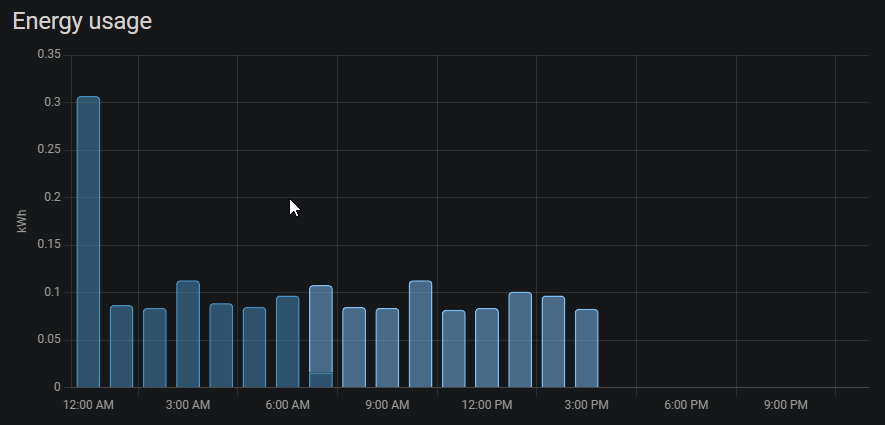
As you can see, it is possible to configure the prices of your electricity tariff to get an idea of your consumption in purely economic terms.
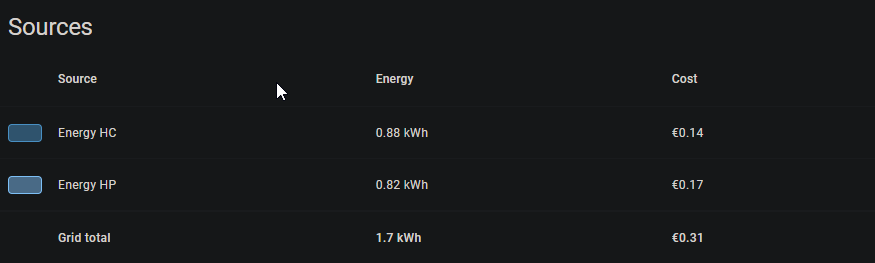
With the help of Zigbee sockets it is then possible to monitor each individual device to have a 360-degree view.
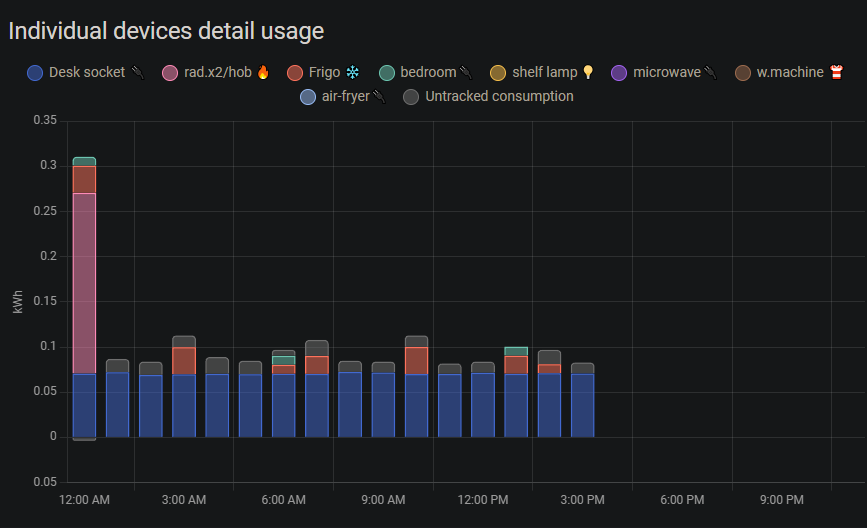
SMART sockets are not the only option. You can also use current clamps or electrical sockets with the zigbee sensor already integrated inside, so you can insert the plug directly into the socket without intermediaries.
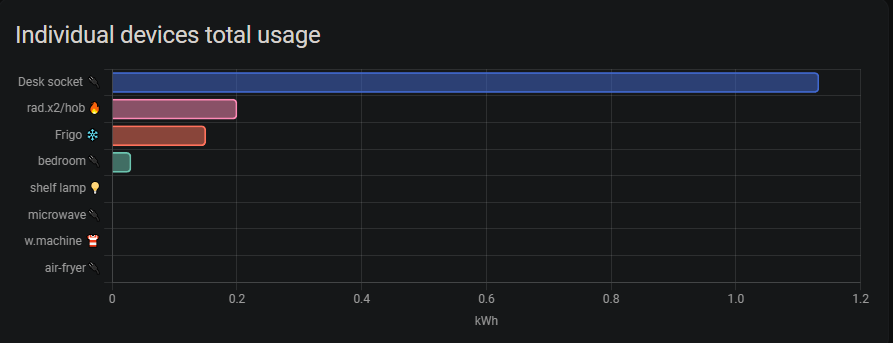
4. Water Leak Prevention
Protecting your home from water leaks is both essential and straightforward. By integrating affordable water leak detectors with a smart shut-off valve, you can automate the process of stopping water flow in the event of a leak, thereby minimizing potential damage.

1. Acquire Water Leak Detectors
Begin by purchasing water leak detectors, which are readily available online and in stores. For instance, IKEA offers the BADRING Water Leak Sensor, a compact device designed to detect leaks and alert you promptly. There are several models available commercially, just buy the one you want. I chose the latter because they are convenient to get from my Ikea near my house.

2. Install a Smart Water Shut-Off Valve
Next, install a smart water shut-off valve on your main water line. Devices like the Moen Flo Smart Water Shutoff can automatically stop the water supply when a leak is detected, providing real-time alerts and monitoring water usage. You are not obliged to take a fully electronic model that forces you to modify your existing installation. There are models that attach to the pipe and close the gate via a mechanical gear mechanism. I personally took it on Aliexpress (Keyword = tuya water valve zigbee)
3. Integrate with Home Assistant
Utilize Home Assistant (HA), an open-source home automation platform, to create a trigger that responds to leak detection:
-
Set Up Automation: Configure HA so that when a water detector signals a leak, it sends a command to the smart valve to close, halting water flow.
-
Expand to Gas Safety: Similarly, you can integrate gas leak detectors with a smart gas shut-off valve to automatically stop gas flow upon leak detection.
By implementing this system, you can effectively safeguard your home against water and gas leaks, leveraging affordable devices and smart automation.
4. How to do other stuff
The possibilities are many especially in more complex environments. Some examples:
- Motion sensor that triggers the switching on of one or more lights.
- Presence sensor that keeps one or more lights on if it detects a presence in the room or in some areas.
- Door opening sensor that triggers the lights to turn on.
- Window opening sensor that stops the heating.
- Air quality sensor that triggers the air purifier to turn on.
- Camera with integrated AI that recognizes your face and opens your front door.
- A lamp that changes the temperature from cold to warm at a certain time to optimize sleep.
- More endless possibilities...