Self host services
1. Intro
In an era where digital services are integral to daily life, self-hosting emerges as a compelling alternative to relying solely on third-party providers.
By deploying services on personal or organizational servers, individuals and businesses gain enhanced control over their data, ensuring it remains local and private.
This autonomy allows for tailored configurations and robust security measures, aligning with specific privacy requirements.
However, it's crucial to recognize that the responsibility for data protection rests with the user; without diligent security practices, self-hosted data can be vulnerable.
Therefore, while self-hosting offers significant privacy advantages, it necessitates a commitment to maintaining a secure environment to safeguard sensitive information.
2. Hardware to do that
When selecting hardware for self-hosting, it's essential to align your choices with the specific services you intend to deploy. Starting modestly is feasible, especially when considering energy consumption—a critical factor given the universal concern over electricity costs. Utilizing older, unused PCs can be a cost-effective solution; many businesses discard hardware that, despite its age, remains efficient and adequately performant for certain services. Repurposing such equipment not only minimizes expenses but also promotes sustainability. Alternatively, the second-hand market offers relatively recent hardware at affordable prices, enabling the acquisition of capable systems without significant financial investment. Balancing performance requirements with energy efficiency and budget constraints is key to establishing an effective self-hosted environment.
Ideal Hardware
Selecting the appropriate hardware for self-hosting is crucial to ensure energy efficiency, data redundancy, and system flexibility. Here's an in-depth look at the considerations:

- Energy Efficiency and Hardware Architecture
ARM-based systems, such as Raspberry Pi and Orange Pi, are renowned for their low power consumption, making them attractive for energy-conscious deployments. However, they may face compatibility challenges with certain operating systems and software applications. In contrast, x86 architectures offer broader compatibility and flexibility, albeit with higher energy consumption. Notably, ARM processors have demonstrated superior energy efficiency compared to x86 processors in various scenarios.

- Data Redundancy and RAID Configurations
Implementing data redundancy is vital for maintaining service continuity. While ARM-based devices can support RAID configurations, setting up RAID 1 for the boot drive can be complex and may not be natively supported. This limitation implies that a failure in the boot drive could render the system inoperable. Conversely, x86 systems typically offer more straightforward support for RAID configurations, including RAID 1 for boot drives, enhancing system resilience.
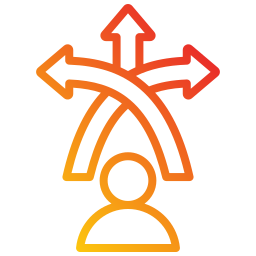
- Hardware Flexibility and Expandability
The ability to deploy various operating systems and software is a significant advantage of x86 hardware, providing greater flexibility for diverse self-hosting needs. Additionally, x86 systems often come equipped with multiple storage interfaces—such as SATA, SAS, or NVMe—facilitating the implementation of regular backups and further bolstering data integrity.
In conclusion, while ARM-based devices like the Raspberry Pi are suitable for specific, low-demand applications, their limitations in data redundancy and software compatibility can pose challenges. Investing in energy-efficient x86 hardware that supports RAID configurations and offers expandability can provide a more robust and flexible self-hosting environment, ensuring both performance and reliability.
For instance, Intel's N-series processors—such as the N100, N200, and N305—offer a commendable balance between performance and energy efficiency, making them suitable for entry-level self-hosting setups. These processors are capable of efficiently running containerized applications and provide adequate graphical capabilities for media services like Plex, Jellyfin, and Immich.
The Intel N100, for example, features four efficient cores with clock speeds up to 3.4 GHz and an integrated Intel UHD Graphics unit. This configuration supports hardware-accelerated transcoding, which is beneficial for media streaming applications. Users have reported *satisfactory performance when using the N100 for 4K HDR transcoding in Jellyfin, with hardware transcoding enabled via the integrated GPU.
Similarly, the N305 processor offers eight efficient cores with clock speeds up to 3.8 GHz and enhanced integrated graphics, providing improved performance for more demanding tasks. This makes it a viable option for users seeking to deploy multiple services or handle higher workloads.
It's important to note that while ARM-based devices like Raspberry Pi can handle specific tasks, they may face limitations with certain applications due to compatibility issues. In contrast, x86-based systems, such as those powered by Intel's N-series processors, offer broader compatibility and flexibility, allowing for the deployment of a wider range of operating systems and software.
In conclusion, selecting hardware that aligns with your self-hosting requirements is crucial. Intel's N-series processors provide a compelling option for those seeking a balance between energy efficiency, performance, and compatibility, enabling the effective deployment of various services while maintaining control over energy consumption and operational costs.
3. Operating system

When selecting an operating system (OS) on a Raspberry Pi / Orange Pi, it's essential to consider compatibility, ease of management, and the specific requirements of your applications. A common approach involves installing a Debian-based OS, such as Raspberry Pi OS or Ubuntu, and utilizing Docker alongside a management tool like Portainer to orchestrate containers.
Recommended Operating Systems:
- Raspberry Pi OS: The official OS for Raspberry Pi devices, offering stability and full hardware support.
- Ubuntu Server: Provides a robust environment with extensive community support and compatibility with ARM architectures.
For users seeking advanced virtualization capabilities, Proxmox Virtual Environment (VE) is a powerful platform. However, Proxmox VE is primarily designed for x86 architectures and lacks official support for ARM-based systems like the Raspberry Pi. While community-driven projects, such as Pimox, attempt to port Proxmox to ARM devices, they may not offer the same stability and support as the official releases.


In the realm of self-hosting, I advocate for the use of robust hypervisors like Proxmox Virtual Environment (Proxmox VE) or alternatives such as XCP-ng and VMware ESXi.
These platforms offer significant advantages in terms of resource management, scalability, and system isolation.
Advantages of Using Proxmox VE and Similar Hypervisors:
-
Efficient Resource Management: Hypervisors like Proxmox VE enable the consolidation of multiple virtual machines (VMs) on a single physical server, optimizing hardware utilization and reducing energy consumption.
-
Scalability: These platforms support clustering, allowing for seamless expansion of your infrastructure by adding new nodes, which facilitates load balancing and high availability.
-
System Isolation: By running services in isolated VMs or containers, hypervisors enhance security and stability, ensuring that issues in one service do not impact others.
-
Comprehensive Management Tools: Proxmox VE, for instance, provides an intuitive web-based interface for managing VMs, containers, storage, and networks, streamlining administrative tasks.
Alternative Hypervisors:
- XCP-ng: An open-source platform based on XenServer, offering robust performance and flexibility. It is particularly suitable for large-scale deployments and provides features like live migration and snapshot management. However, it may have a steeper learning curve for new users.
Considerations:
While Proxmox VE and similar hypervisors offer numerous benefits, they are primarily designed for x86 architectures and may not perform optimally on ARM-based systems like the Raspberry Pi. Therefore, for ARM devices, lightweight containerization solutions such as Docker are more appropriate.